L4D2 ONLY
Description
This plugin outputs to the chat every time someone deploy an upgrade ammo pack:
Features- Output the name of who deployed to the chat.
- Allow selecting which upgrade packs should output to the chat.
- Allow selecting which teams should see the message.
Preview
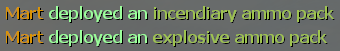 Chat message examples
Chat message examples- Mart deployed an incendiary ammo pack
- Mart deployed an explosive ammo pack
Cvars
A configuration file named "
l4d2_pack_deploy_announce.cfg" will automatically be created for you upon the first run in the "
\cfg\sourcemod\" folder.
PHP Code:
// Enable/Disable the plugin.
// 0 = Disable, 1 = Enable.
// -
// Default: "1"
// Minimum: "0.000000"
// Maximum: "1.000000"
l4d2_pack_deploy_announce_enable "1"
// Output to the chat every time someone deploys an explosive ammo pack.
// 0 = OFF, 1 = ON.
// -
// Default: "1"
// Minimum: "0.000000"
// Maximum: "1.000000"
l4d2_pack_deploy_announce_explosive "1"
// Output to the chat every time someone deploys an incendiary ammo pack.
// 0 = OFF, 1 = ON.
// -
// Default: "1"
// Minimum: "0.000000"
// Maximum: "1.000000"
l4d2_pack_deploy_announce_incendiary "1"
// Should the message be transmitted to those who deployed it.
// 0 = OFF, 1 = ON.
// -
// Default: "1"
// Minimum: "0.000000"
// Maximum: "1.000000"
l4d2_pack_deploy_announce_self "1"
// Which teams should the message be transmitted to.
// 0 = NONE, 1 = SURVIVOR, 2 = INFECTED, 4 = SPECTATOR, 8 = HOLDOUT.
// Add numbers greater than 0 for multiple options.
// Example: "3", enables for SURVIVOR and INFECTED.
// -
// Default: "1"
// Minimum: "0.000000"
// Maximum: "15.000000"
l4d2_pack_deploy_announce_team "1"
Admin Commands
- sm_print_cvars_l4d2_pack_deploy_announce => Print the plugin related cvars and their respective values to the console. (z flag required)
Change Log
Current Translations
- en - English
- es - Spanish
- hu - Hungarian
- no - Norwegian
- pt - Brazilian Portuguese
- pt_p - Portuguese
- ru - Russian
Thank you!
- KasperH - for the Hungarian (hu) translation.
- Tegh - for the Norwegian (no) translation.
- BloodyBlade - for the Russian (ru) translation.
Related Plugins
Post Reply
- Any feedback, bug reports, fixes, improvements, translations or suggestions for the plugin are welcome.
Installation
- Put the "l4d2_pack_deploy_announce.phrases.txt" file in your "\addons\sourcemod\translations\" folder.
- Put the "l4d2_pack_deploy_announce.smx" file (click Get Plugin) in your "\addons\sourcemod\plugins\" folder.