Quote:
Originally Posted by wizzkidon

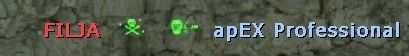
Can anyone tell me how i can change the color (like on photo) of this? --in photo was green-- |
I found this:
PHP Code:
InfectionEffects(id)
{
//if (get_pcvar_num(cvar_infect_screen_shake))
{
message_begin(MSG_ONE, gmsgScreenShake, _, id);
write_short((1<<12) * 4);
write_short((1<<12) * 2);
write_short((1<<12) * 10);
message_end();
}
new Float:vecOrigin[3];
get_entvar(id, var_origin, vecOrigin);
//if (get_pcvar_num(cvar_infect_tracers))
{
message_begin_f(MSG_PVS, SVC_TEMPENTITY, vecOrigin);
TE_Implosion(vecOrigin, 128, 20, 3);
}
//if (get_pcvar_num(cvar_infect_particles))
{
message_begin_f(MSG_PVS, SVC_TEMPENTITY, vecOrigin);
TE_ParticleBurst(vecOrigin, 50, 70, 3);
}
new cvar_infect_sparkle_color[3] = { 0, 150, 0 };
//if (get_pcvar_num(cvar_infect_sparkle))
{
message_begin_f(MSG_PVS, SVC_TEMPENTITY, vecOrigin);
TE_DLight(vecOrigin, 20, cvar_infect_sparkle_color, 2, 0);
}
}
TE_Implosion(Float:position[3], radius, count, life)
{
write_byte(TE_IMPLOSION);
write_coord_f(position[0]); // position.x
write_coord_f(position[1]); // position.y
write_coord_f(position[2]); // position.z
write_byte(radius); // radius
write_byte(count); // count
write_byte(life); // life in 0.1's
message_end();
}
TE_ParticleBurst(Float:origin[3], radius, particleColor, duration)
{
write_byte(TE_PARTICLEBURST);
write_coord_f(origin[0]); // origin
write_coord_f(origin[1]);
write_coord_f(origin[2]);
write_short(radius); // radius
write_byte(particleColor); // particle color
write_byte(duration); // duration * 10 (will be randomized a bit)
message_end();
}
TE_DLight(Float:position[3], radius, color[3], life, decayRate)
{
write_byte(TE_DLIGHT);
write_coord_f(position[0]); // position.x
write_coord_f(position[1]); // position.y
write_coord_f(position[2]); // position.z
write_byte(radius); // radius in 10's
write_byte(color[0]); // red
write_byte(color[1]); // green
write_byte(color[2]); // blue
write_byte(life); // life in 10's
write_byte(decayRate); // decay rate in 10's
message_end();
}
__________________