Hi, this is one of the first plugins I've made while I was learning pawn so it's a bit hardcoded and not super efficient. I might update it if I'm bored.
The plugin idea is not mine. A friend of mine asked me to make it and sent me a screenshot of how it looked and how plugin worked. I have no idea who the original author is so I can't credit him.
This was not meant to be public, but it's a nice plugin, so why not.
Zombie Party
The idea of the Party Plugin is to allow players to create parties/teams and collect ammos together: players' earnings will be given to each party teammate. If some teammate wastes ammo, you won't waste them as well: it only counts earnings.
Ammos earned by friends are directly transferred to you as well.
When the leader leaves for any reason, the 2nd player becomes leader.
A party must have at least 2 players. If there are only 2 players and 1 is kicked or leaves, that party gets closed.
You can access the party menu by saying /party
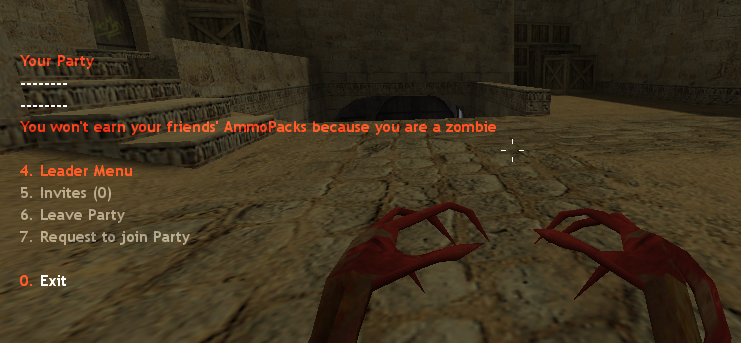 Main Menu
Main Menu- Leader Menu: allows you to access the "leader" menu. If you're not in a party, it allows you to invite players. If you're already in a party, you can only access the menu if you're your team's leader: you can invite people if party is not full and kick players from it. Instead of menu to invite people in your party, you can use zp_invite_user <nick> Instead of menu to kick people from your party, you can use zp_remove_user <nick> [1.1]You can leave your Leader role and choose another party member to have it. [1.1]You can accept/refuse requests for people to join your party.
- Invites(x): if players send you request to join their party or create one, you'll receive it here. You can accept the requests only if you aren't in another party already, or you can refuse them. For every invite you get, you will see who invited you and, in red, how many people are currently in his team
- Leave Party: if you are in a party and you want to leave it.
- Join Party Request: you can request to join an already active party. Party leader will receive your request and decide to accept or not.
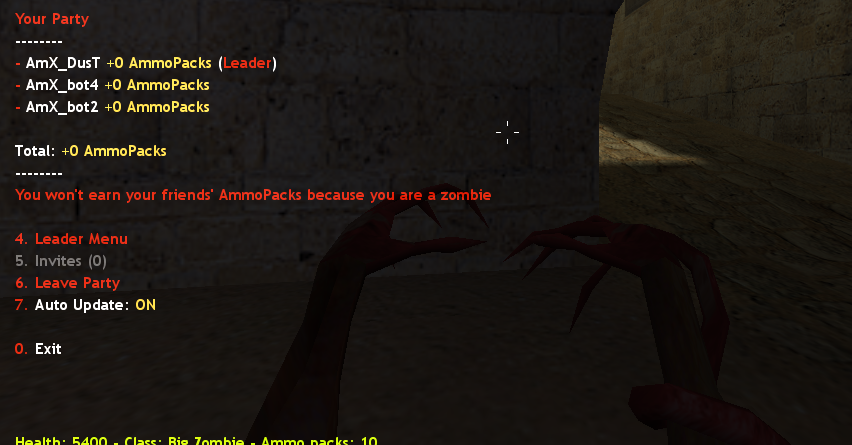 Party Chat
Party Chat
If you're in a party and you want to text only your party friends, write a '#' followed by your message and they'll be the only ones to receive it.
You can achieve this by also using the command amx_pchat in console:
You can also bind a key for it:
Quote:
|
bind < key > "messagemode amx_pchat"
|
Auto Update
If you are in a party and you want to be updated on the ammos you and your teammates are earning, this allows it.
If it is active and your /party menu is opened, it will update your ammos in the menu every few seconds and whenever you earn ammos by shooting at zombies.
It might override menus like /lang, /guns, jointeam, etc.
Having update ON would also mean that whenever someone joins your party or you get an invite to join a party, your party menu will open.
Requirements
AMXX 1.9 or
CromChat
Available Commands:
Available Cvars
Credits:
(suggestions and testing)
- AmX_blank
- ?Kakashi?-[Noam]
- AmX_Aly
- AmX_smmallie
Plugin Translations:
Russian - Zugzwang and MOCOLONI
German - hez
Spanish - Ayuzawa
Lithuanian - happy
Dutch - AmX_blank
Romanian - AmeZ^ and hOBO
Portuguese - Luan
French - DaMi
Hungarian - Hashashin [HijiIK]
Swedish - Hashashin [Kurdii]
Macedonian - AmX_smmallie
Danish - PriesT