|
Plugin Info:
|
Modification:
Category:
|
|
Veteran Member
Join Date: Oct 2013
Location: Macedonia

|

04-29-2017
, 08:43
Admin Groups
|
 #1
#1
|
 Admin Groups
Admin Groups
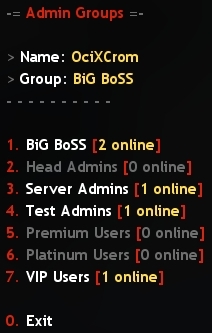 - Adds a menu that allows you to view all admins, VIP users, etc. The menu can be accessed by the commands set in the .ini file. By default they are (in chat): /admins, /admin, /vips, /vip, /users.
☄ Settings
- The settings can be found in the [Settings] section in the file configs/AdminGroups.ini.
- MENU_COMMANDS = /admin, /admins, /vip, /vips, /users -- commands that open the menu. If the first character is "/" or "!", it will be registered as a chat command.
- MENU_ACCESS = 0 -- the flag needed to access the menu. If set to "0", everyone will have access.
- MENU_PERPAGE = 7 -- number of groups per page in the menu.
- MENU_SOUND = buttons/blip1.wav -- the sound when the menu is opened.
- CHAT_PREFIX = &x04[Admin Groups] -- the chat prefix.
- FLAGS_METHOD = 1 -- whether players need to have all or at least one of the needed group flags.
- EXIT_TO_MAIN = 1 -- whether or not to go back to the main menu after exiting the group sub-menu.
☄ Setting up the groups
- The groups can be added/changed/removed in the [Settings] section in the file configs/AdminGroups.ini.
- On a new line add the name of the group, the character "=" and the flag(s).
- Example: Test Admin = e -- players with flag "e" will be in the group "Test Admin"
- You can also add a separate flag for viewing the players in the group.
- Example: Server Admin = abcdeimnu l -- players with flags "abcdeimnu" will be in the group "Server Admin", but only players with flag "l" will be able to see them.
☄ Additional information and download link



__________________
Last edited by OciXCrom; 06-11-2019 at 13:50.
|
|

|
|