Quote:
Originally Posted by Toni1

and Other ASk Bro How To Enabeld Where U put Code in Notepadd++ See Only With language C++
And Stay Forever Not Need Change To Normal ? how  :/ |
You want to compile plugins from notepad++?
Originally Posted by fysiks on Any good editor?
Update:
Go to 'C:\Program Files (x86)\Notepad++', open the file 'shortcuts.xml' remove everything and put this below. Just place the correctly the path on 'YOUR_PATH_TO_AMX_MOD_X_COMPILER' and YOUR_PATH_TO_ADDONS_AMX_MOD_X:
Code:
<NotepadPlus>
<InternalCommands>
<Shortcut id="43009" Ctrl="yes" Alt="no" Shift="yes" Key="66" />
</InternalCommands>
<Macros>
<Macro name="Trim Trailing and save" Ctrl="no" Alt="yes" Shift="yes" Key="83">
<Action type="2" message="0" wParam="42024" lParam="0" sParam="" />
<Action type="2" message="0" wParam="41006" lParam="0" sParam="" />
</Macro>
</Macros>
<UserDefinedCommands>
<Command name="Build AMXX Plugin" Ctrl="yes" Alt="no" Shift="no" Key="66">cmd /k "YOUR_PATH_TO_AMX_MOD_X_COMPILER\amxxpc.exe "-oYOUR_PATH_TO_ADDONS_AMX_MOD_X\plugins\$(NAME_PART)" "$(FULL_CURRENT_PATH)""</Command>
<Command name="Build AMXX Plugin to new.amxx" Ctrl="no" Alt="yes" Shift="no" Key="66">cmd /k "YOUR_PATH_TO_AMX_MOD_X_COMPILER\amxxpc.exe "-oYOUR_PATH_TO_ADDONS_AMX_MOD_X\plugins\new.amxx" "$(FULL_CURRENT_PATH)""</Command>
<Command name="Open file" Ctrl="no" Alt="yes" Shift="no" Key="116">$(NPP_DIRECTORY)\notepad++.exe $(CURRENT_WORD)</Command>
<Command name="Open in another instance" Ctrl="no" Alt="yes" Shift="no" Key="117">$(NPP_DIRECTORY)\notepad++.exe $(CURRENT_WORD) -nosession -multiInst</Command>
</UserDefinedCommands>
<PluginCommands>
<PluginCommand moduleName="LocationNavigate.dll" internalID="0" Ctrl="no" Alt="yes" Shift="no" Key="37" />
<PluginCommand moduleName="LocationNavigate.dll" internalID="1" Ctrl="no" Alt="yes" Shift="no" Key="39" />
</PluginCommands>
<ScintillaKeys />
</NotepadPlus>
-->
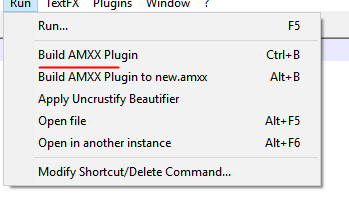
__________________