[TUT] Compiling AMXX plugins with Sublime Text
Quote:
Originally Posted by Depresie

You should really consider making this simple IDE for PC since all we got now is the old bugged AMXX studio and other buggy / over developed IDEs full of crap when all there is needed is
Quote:
Open
Save
Compiler
Highlighting
Light + Dark skin
Output + Compiler path
Search + Replace
|
|
Disclaimer:
I did not wrote Sublime Text, or the several of its packages I providing on this setup.
Each package has its own README file stating its author, or at least should.
I just gathered them and put them all together, may be a few bug fixed if necessary
on some of them. See the change log for more details.
The distributed packages by the
Data.zip or later downloaded by the
AmxxChannel
installer, in addition to each one own license, are distributed under the following conditions for
its usage and installation:
Code:
ALL THE SOFTWARES, PACKAGES, PLUGINS, SETTINGS, DOCUMENTATION, EVERYTHING ELSE, ARE PROVIDED
"AS IS", WITHOUT WARRANTY OF ANY KIND, EXPRESS OR IMPLIED, INCLUDING BUT NOT LIMITED TO
THE WARRANTIES OF MERCHANTABILITY, FITNESS FOR A PARTICULAR PURPOSE AND NONINFRINGEMENT. IN
NO EVENT SHALL THE AUTHORS OR COPYRIGHT HOLDERS BE LIABLE FOR ANY CLAIM, DAMAGES OR OTHER
LIABILITY, WHETHER IN AN ACTION OF CONTRACT, TORT OR OTHERWISE, ARISING FROM, OUT OF OR IN
CONNECTION WITH THE SOFTWARE OR THE USE OR OTHER DEALINGS IN THE SOFTWARE.
Contents' Table
- How to install?
- How to compile?
- The auto-completion
- Why Sublime Text?
- Change log
- What more you can do?
- FAQ: Frequently Asked Questions
- Downloads
You can have tooltips with your function documentations:
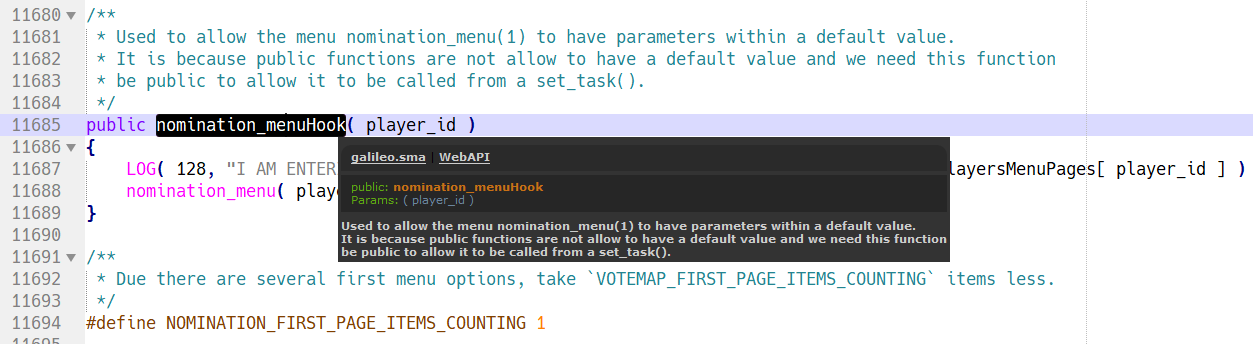
This is how the application looks like. Here I am using the commands:
- `Go To` by the keyboard bind `Ctrl+R`
- `Build` by the keyboard bind `F7`
- `Show Build` by the keyboard bind `F8`

There is also the commands:
- `Go To Line` by the keyboard bind `Ctrl+G`
- `Go To File` by the keyboard bind `Ctrl+P`
- `Command Palette` by the keyboard bind `Ctrl+Shift+P`

You can see the parameter by putting the mouse over the function name and waiting about 2 seconds:
 Change log Go to top
How to compile? Go to top
Change log Go to top
How to compile? Go to top
Spoiler
- For the first time, click on the menu `Tools -> Build With...` and choose the `AmxxPawn - Build AMXX Plugin (Windows/Bat)`
- For the second time, and others, click on the menu `Tools -> Build`.


- As you may notice, those things at the menu's are the keyboard shortcuts:
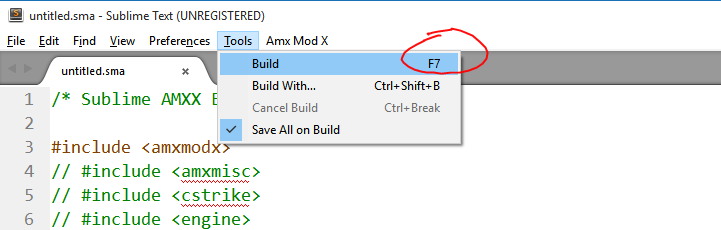
- So, next time you want to do that command just to press `F7` or `Ctrl+Shift+B`.
- To close the output build, just press the escape key `Esc`.
- To open the build output again, just press `F8`.
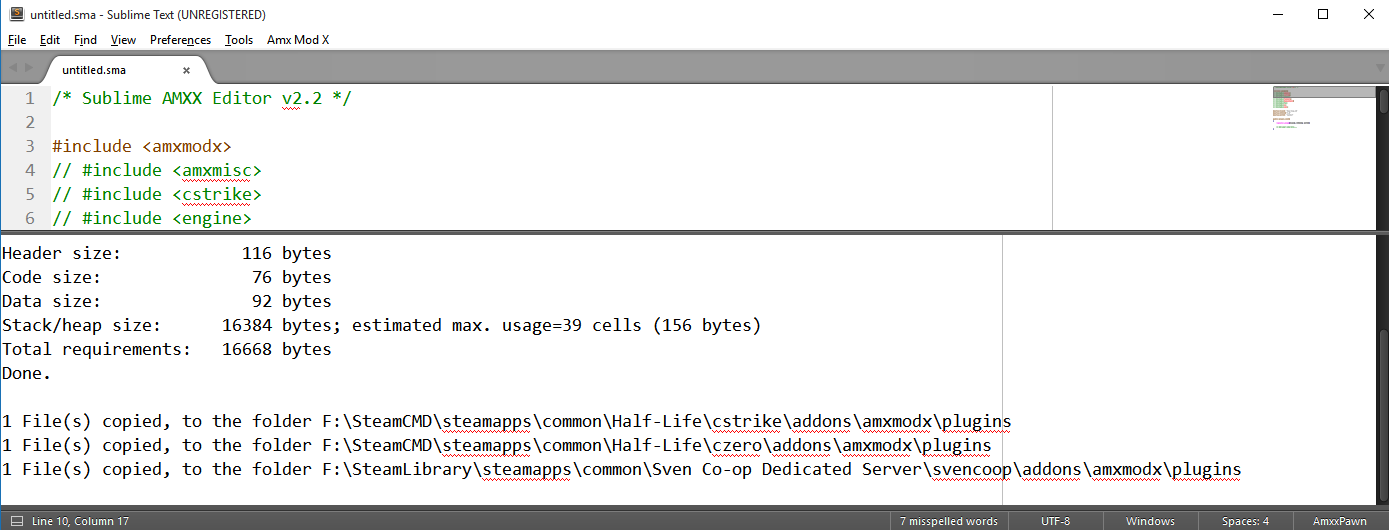
The Windows Compiler
Code:
Compiling show_server_info... Current time is: 14:12:18,12 - 30/01/2017
Welcome to the AMX Mod X 1.8.1-300 Compiler.
Copyright (c) 1997-2013 ITB CompuPhase, AMX Mod X Team
Header size: 320 bytes
Code size: 1324 bytes
Data size: 1192 bytes
Stack/heap size: 16384 bytes; estimated max. usage=201 cells (804 bytes)
Total requirements: 19220 bytes
Done.
1 File(s) copied, to the folder F:\SteamCMD\steamapps\common\Half-Life\cstrike\addons\amxmodx\plugins
1 File(s) copied, to the folder F:\SteamCMD\steamapps\common\Half-Life\czero\addons\amxmodx\plugins
1 File(s) copied, to the folder F:\SteamLibrary\steamapps\common\Sven Co-op Dedicated Server\svencoop\addons\amxmodx\plugins
Took 0:00:00,38 seconds to run this script.
The Linux Compiler
Code:
Compiling show_server_info... Current time is: Mon, Jan 30, 2017 2:27:52 PM
Welcome to the AMX Mod X 1.8.1-300 Compiler.
Copyright (c) 1997-2013 ITB CompuPhase, AMX Mod X Team
Header size: 320 bytes
Code size: 1324 bytes
Data size: 1192 bytes
Stack/heap size: 16384 bytes; estimated max. usage=201 cells (804 bytes)
Total requirements: 19220 bytes
Done.
Installing the plugin to the folder: F:/SteamCMD/steamapps/common/Half-Life/czero/addons/amxmodx/plugins
Installing the plugin to the folder: F:/SteamCMD/steamapps/common/Half-Life/cstrike/addons/amxmodx/plugins
Installing the plugin to the folder: F:/SteamLibrary/steamapps/common/Sven Co-op Dedicated Server/svencoop/addons/amxmodx/plugins
Took '1.27' seconds to run the script 'D/User/Dropbox/Applications/SoftwareVersioning/SublimeText/Data/Packages/AmxxPawn/AmxxPawn.sh'.
What more you can do? Go to top
Why Sublime Text? Go to top
Because you can customize anything: Key Bindings, Menus, Snippets, Macros, Completions and more, just about everything in Sublime Text is customizable.
- For a full featured Sublime Text, read: Versioned Sublime Text Settings
- If you do not like to see the message `This is an unregistered copy` every time you open Sublime Text, you need to buy a
Sublime Text Licence for about $80 dollars.
See also:
- http://www.sublimetext.com/3
- https://www.sublimetext.com/buy
- https://packagecontrol.io/
- https://forum.sublimetext.com/
- https://github.com/SublimeTextIssues/Core/issues
Downloads Go to top
What do you need?
- Download Sublime Text:
- Deprecated
For version 1.5.3 or older, on these links bellow you can download the good Sublime Text 3 beta Build 3114 for windows/linux:
- Old Version
For the version 1.6.0 or newer, download now Sublime Text 3 build 3143 for windows/linux:
- Download the latest Sublime Text 3 Portable version available on:
- And the configuration files Data.zip I created and attached on the `.zip` file at the end of this post, i.e., just below here.
Note: On the first time you open Sublime Text, you will may see a message like this:
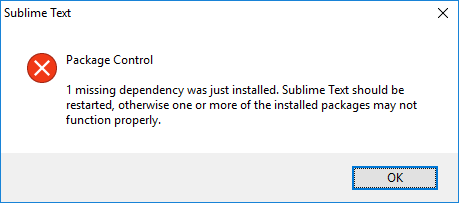
This is just showing up because Package Control just updated something,
but needs Sublime Text to be restarted before finishing the updates.
Old Versions Downloads
Code:
Packages.zip (604.7 KB, 56 views ) - v1.4.3 | 2017-01-17
Packages.zip (557.5 KB, 22 views ) - v1.5.0 | 2017-06-15
Packages.zip ( 1.04 MB, 17 views ) - v1.5.3 | 2017-09-26
Packages.zip ( 1.04 MB, 40 views ) - v1.6.0 | 2017-10-25
Data.zip ( 673.4 KB, 234 views) - v2.0.0 | 2018-07-24
Data.zip ( 747.5 KB, 69 views) - v3.0.0 | 2018-12-21
Data.zip ( 1.12 MB, 268 views) - v3.0.1 | 2020-04-26
License
The distributed packages by the
Data.zip or later downloaded by the
AmxxChannel
installer, in addition to each one own license, are distributed under the following conditions for
its usage and installation:
Code:
ALL THE SOFTWARES, PACKAGES, PLUGINS, SETTINGS, DOCUMENTATION, EVERYTHING ELSE, ARE PROVIDED
"AS IS", WITHOUT WARRANTY OF ANY KIND, EXPRESS OR IMPLIED, INCLUDING BUT NOT LIMITED TO
THE WARRANTIES OF MERCHANTABILITY, FITNESS FOR A PARTICULAR PURPOSE AND NONINFRINGEMENT. IN
NO EVENT SHALL THE AUTHORS OR COPYRIGHT HOLDERS BE LIABLE FOR ANY CLAIM, DAMAGES OR OTHER
LIABILITY, WHETHER IN AN ACTION OF CONTRACT, TORT OR OTHERWISE, ARISING FROM, OUT OF OR IN
CONNECTION WITH THE SOFTWARE OR THE USE OR OTHER DEALINGS IN THE SOFTWARE.