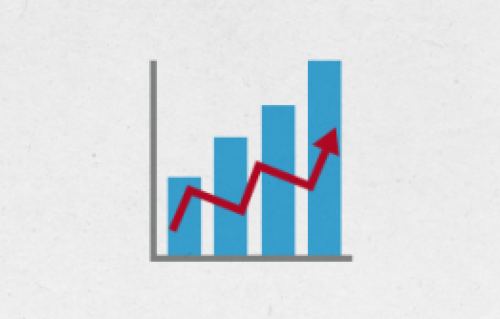 TF2 Stats Simplified Redux
TF2 Stats Simplified Redux
original plugin can be found here in case my thread is not detailed enough

:
https://forums.alliedmods.net/showthread.php?p=987696
Description:
This is modified version of TF2 Stats plugin I have done for my community that shut down while back.
Changes:
- automatic setup for multiple servers (only one database per multiple servers, each server will automatically have ip:port based table entry).
- fixed nasty bug with newly added weapons not being registered in stats and not giving points to players.
- removed sqlite support for obvious reasons.
Chat commands:
- "rank" to display your rank to the server.
- "top10" to view the top 10 ranked players.
- "players" to view a list of ingame players.
- "webrank" to get your webrank
- "webtop" to get the webtop
- "session" to get information about your session
- "hidepoints" to hide the points you get
-"unhidepoints" to show the points you get
Admin commands:
- sm_rankadmin - opens the rank admin menu
- rank_givepoints <client> <value> - give points client(s)
- rank_removepoints <client> <value> - remove points from client(s)
- rank_setpoints <client> <value> - sets the client's points to <value>
CVars:
See tf/cfg/tf2-stats.cfg for complete list
Installation
1. Upload all files to their appropriate folders from zip file
2. create new entry in databases.cfg named tf2stats_redux (not tf2stats as old version)
example:
Code:
"tf2stats_redux"
{
"driver" "mysql"
"host" "6.6.6.6"
"database" "tf2stats_redux"
"user" "xiao"
"pass" "niaoniao"
"timeout" "4"
"port" "3306"
}
3. optionally adjust settings to your liking before uploading to all servers in tf2-stats.cfg in tf/cfg folder
4. setup web interface (instructions can be found in original thread?)
5. enjoy
To-Do:
- custom chatcolors support with cvar for showing next to nick person's rank.
- finish and release custom node.js web panel for TF2 Stats
- add global playtime, global kills, global deaths, etc commands. (across all servers)
- discord support
Credits:
- I take no credit as I just fixed the plugin a bit up, original thread authors and respective people still rock

Please don't be harsh on my code or changes, I'm just edits of plugin I personally enjoyed. Report any issues you find!