Quote:
Originally Posted by Depresie

could you automate this ? so it won't be required to click and select it manually every time ?
|
If you want to change the default color scheme for new files, you need to edit the amxmodx package's settings:
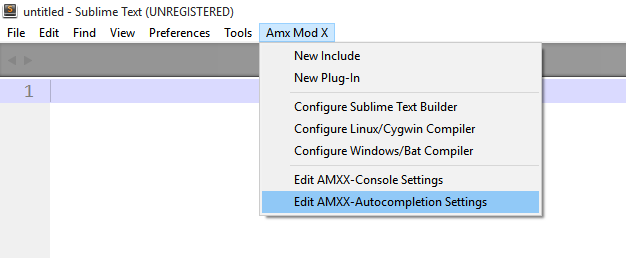
And change the `"amxx_file_syntax": "Packages/Amxx Pawn/AmxxPawn.sublime-syntax",` setting to point to the syntax you would like as default.
Quote:
Originally Posted by Depresie

Also, any new themes ? ^_^
|
I always use the same theme & color scheme for everything, so I never work on other themes other than improving the one I use.
But you can search on package control channel for other themes & color schemes. On this link there is a list of several other themes & color schemes you can install:
- https://packagecontrol.io/browse/labels/color scheme
- https://packagecontrol.io/browse/labels/theme
To install any of them, just press `Ctrl+Shift+P` (or go to the menu `Preferences -> Package Control`) and type `install` and select `Package Control: Install Package`, then type the name of the theme or color scheme you want to install:
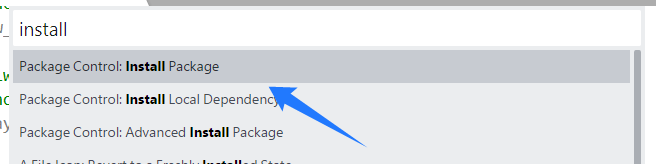
Then to activate the theme or color scheme, go to the menu `Preferences -> Color Scheme...` or `Preferences -> Theme...`:
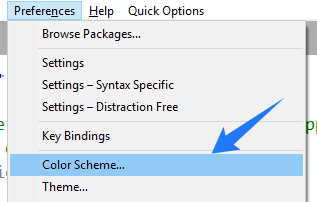
You can also customize the color scheme/theme if you want to, but you will need to study a little on how to do it.
My syntax for pawn `Amxx Pawn/AmxxPawn` is not much friendly with other color schemes other than mine, so you can try to use the @destro syntax `amxmodx/AMXX-Pawn`, if the colors are not quite right. Perhaps some day I can review my syntax to make it more friendly to other colors schemes. But for now I am working on other things, as automatically update everything, so when I release a new version here, you can get the update automatically.
__________________