Quote:
Originally Posted by Mistrick

Yes. Thanks.
|
You are welcome.
Quote:
Originally Posted by Mistrick

IntelTip PopUp doesn't work
|
I do not use the IntelTip, as it is only available on builds higher than 3114, which is frequently crashing here.
However, I can install it to see what is going on.
Update:
I just remembered, I disabled by default a setting on the Sublime Text which should be relate to it.
Try to enable this, Go to the menu `Preferences -> Settings - User`, and find the line:
Code:
"show_definitions": false,
And change it to:
Code:
"show_definitions": true,
There is also the setting on the `auto-completion` settings.
Code:
Amx Mod X -> Edit AMXX-Autocompletion Settings
...
"enable_inteltip": false,
Pictures:
Quote:
Originally Posted by Mistrick

highlighted not like a function.
|
I quite do not get what this means, could you show some screenshots?
I tested it here and it seems file with the default theme and the `Mistrick` Theme. Follow the screenshots:
- On this first I am showing the Go to command, I implemented over the `register_cvar`, could be related to it the problem.
When you do the Go to, it goes to the cvar on configuration file, if it exists and is correctly set to the cfg syntax I ship out with this settings.
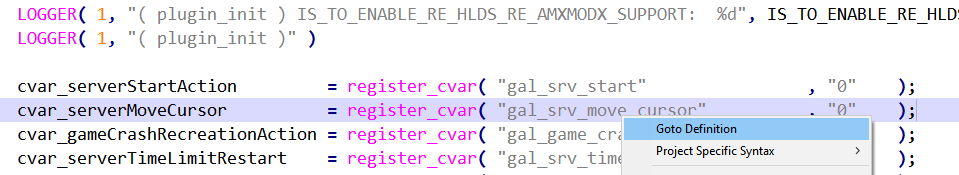

__________________