Shows the time left in the servers hostname.
Not enabled:

Enabled:
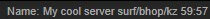
Enabled with {{timeleft}}:
 Installation:
Installation:
- Copy the .smx to your addons/sourcemod/plugins folder.
- Restart your server.
Optional:
- Change settings in cfg/sourcemod/plugin.timeleft-in-hostname.cfg
Usage:
You can either add
{{timeleft}} in your hostname and it will replace it with the time thats left.
Or you dont add anything and it will put the timeleft add the end of the hostname.
Changelog:
## 1.5
- [x] Fix: Use `OnConfigsExecuted` instead of `OnMapStart`
## 1.4
- [x] New: when server is hibernating fallback to `mp_timelimit`
- [x] Fix: when a map change occurs the timer would not stop and would infinitely add more timers
- [x] Fix: when a map change occurs the time would not be set fast enough so you would see `{{timeleft}}` or no time.
## 1.3
- [x] New: when the time is lower than 0 or is not set it will return the values back to `00:00`
- [x] Fix: Fix the strange `29:58 15:23` issue
## 1.2
- [x] Fix: Timeleft would get the wrong hostname after a map restart was initiated.
## 1.1
- [x] Fixed an issue where the plugin had started but the hostname was not yet loaded into convar `hostname`
- [x] Fixed an issue where the `{{timeleft}}` was not being changed if it was at the beginning of the hostname
- [x] Increased speed by using `FormatEx` instead of `Format`
## 1.0
- [x] Initial Release.
https://github.com/AzaZPPL/Timeleft-in-Hostname