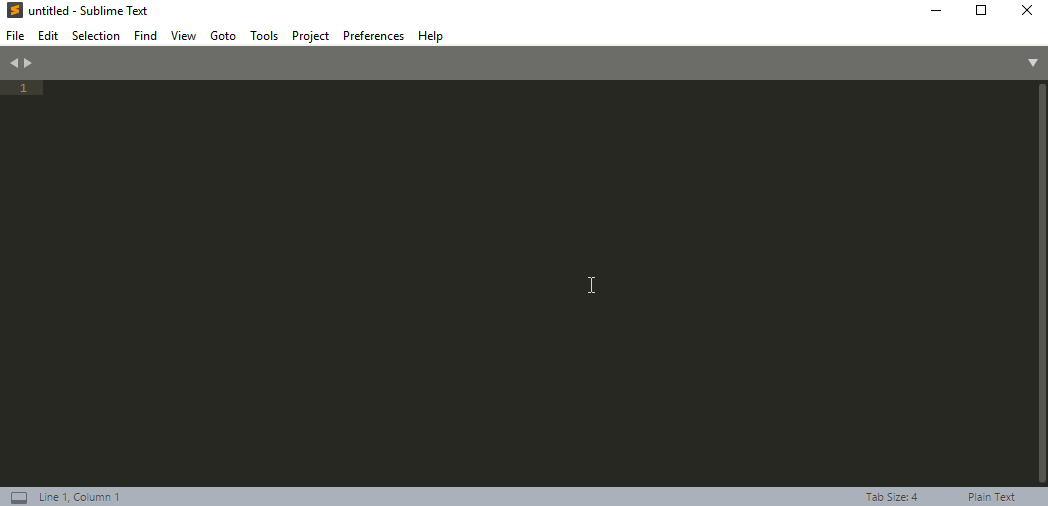Released the new major version.
HTML Code:
v2.0.0 | 2017-10-25
* Installed the Amxx Simple IDE (Amx Mod X) by the AmxxChannel.
* Deprecated the `Default/Main.sublime-menu` overriding.
With this, now it can update itself automatically, so you only need to install this once, and it will always get updates automatically. You can disable the automatic updates if you like, just to the menu `
Preferences -> Packages Settings -> Package Control -> Settings - User`, then add this key to the setting file:
Code:
"auto_upgrade": false,
On this release the full Sublime Text menu is back. If you like to use the reduced menu, you can download the file `
Main.zip` attached at this post and unpack it on the `
User` folder `
OverrideUnpackedPackages/Default` and restart Sublime Text. After a few seconds the new menus are going to be installed:
Spoiler
1.

1.
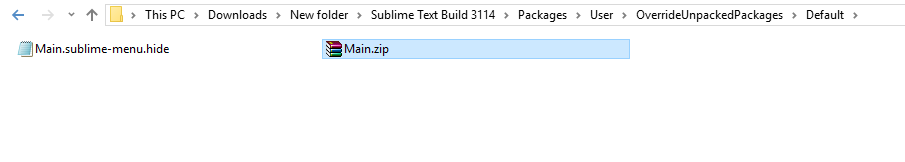
You can find the `
User` folder by going on the menu `Preferences -> Browse Package...`, then you can find the user folder on your screen:
Spoiler
**Linux**

**Windows**